BLOG/Digital Marketing
Social Media Selling 101: The Future of Ecommerce Through Instagram
It’s no exaggeration to say that Instagram has transformed the way we shop-- scrolling through an Instagram feed is basically the new window shopping. Instagram's transformation from a casual social platform to a full-scale sales channel has been progressing for quite some time now, but its new features have the app on schedule to become an ecommerce giant.
Instagram first announced it’s shoppable posts capability in November 2016, but as of this June, it has become accessible to forty-three countries worldwide. The “seamless experience” created for retailers has enabled consumers to complete their purchase journey, from discovery to checkout, without ever leaving the app. With 80% of Instagram users following a business account and a global community of over 600 million, shoppable content is sure to drive revenue for brands on Instagram. The ability to send traffic directly from Instagram posts means that businesses can connect consumers with the products and services they sell, quickly moving them through the sales funnel.
What is a Shoppable Post?
Shopping through a post on Instagram essentially works the same way as its current tagging feature. When a user clicks on a post, they will instantly be able to see the name and price of a product; if they decide to click on the tag, the user will be brought to a more detailed page featuring specific product details, similar items, and other shoppable posts from the brand. Selecting “Shop Now” from the product details view links directly to the business’s website, bringing them to the exact page of the product of interest.
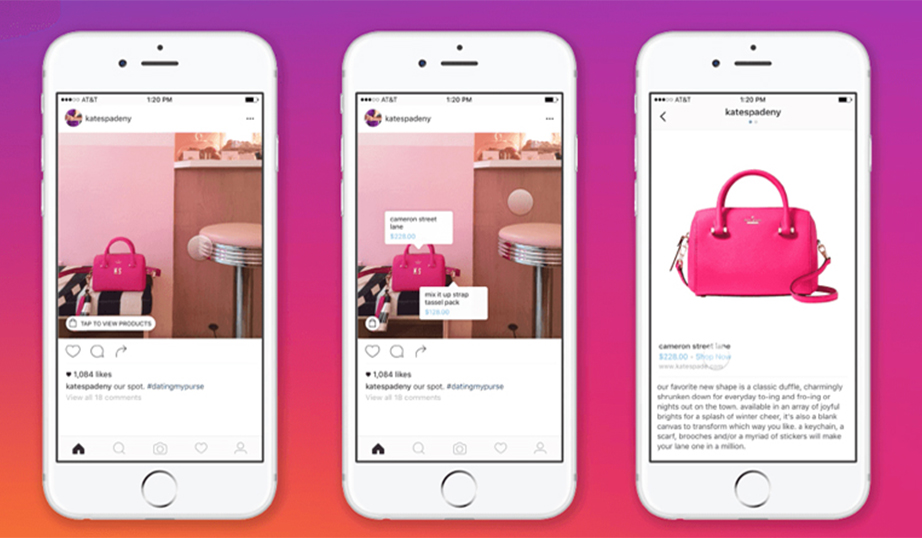
Image via Tech Funnel
Why Utilize Shoppable Posts?
Instagram has long been an effective platform for businesses to showcase their products and engage with customers. The shopping feature has given brands the capability to hone in on the potential of their Instagram users, enacting a targeted call-to-action on each post. Erin Roy, head of digital and media at Marks & Spencer, reports that “[Shoppable posts] are simple to create, easy for our customers to use, and enhance the Instagram experience.” Instagram shopping has created an experience that is “less transactional, and more actionable;” what many once labeled as “mindless scrolling” has quickly progressed to online shopping time.
Business feedback from Instagram shopping has indicated substantial results thus far. Lulus online boutique reports that “shopping on Instagram can be directly attributed to over 1,200 orders and over 100K sessions,” and Instagram traffic for Tyme hair styling tools has increased by over 44% since enabling shopping on Instagram.
Businesses have the additional ability to gain further consumer insights by creating shoppable Instagram posts. Among the current insights that Instagram offers to business profiles, those using shoppable posts will be able to see what posts gain the most product clicks, and which product tags are the most popular. Brands now have added awareness of both consumer demographics and sales data stored in one platform.
How to Create Instagram Shoppable Posts
In order to start selling through Instagram, you’ll first need an Instagram Business account. Your business profile must also be connected to a Facebook product catalog, which can be managed through Shopify, BigCommerce, or directly through your brand’s Facebook page. Once you’ve completed both of these steps, your account will need to be reviewed by Instagram before you can access the feature, which can take anywhere from a few hours to multiple days. When your business has been approved, Instagram will send the account a notification. The next step is connecting your product catalog to your Instagram account. Head into the Shopping section of your Instagram settings, and select Products. In this page, you’ll be able to select your specific product catalog.
After completing these steps, creating shoppable posts is quite simple. After selecting your photo and adding a caption, effects, and filters tap the products in the photo you wish to tag. Enter the names of the products you want to feature in the search box, and select the correct item when it appears. You can tag up to five products per single-image post, and up to twenty products per multi-image post for both new and pre-existing posts on your business profile.
The Next Steps for Instagram Ecommerce
Shopping tools on Instagram won’t be limited to just your feed. This June, Instagram began to roll out its shopping stickers for Instagram Stories. The feature has initially been released to eight U.S.-based brands, Madewell, Old Navy, Louis Vuitton, Adidas, Alex And Ani, West Elm, Abercrombie, and Hollister. Instagram says you can expect additional brands to unveil the stickers in the coming weeks. Similar to the product tags, when you tap the sticker, you’ll be able to view a “More Details” screen. No matter where users choose to spend their time on Instagram, shopping tools are anticipated to follow. In a recent survey, Instagram users said they “often watch stories to stay in-the-know with brands they’re interested in, get an insider view of products they like, and find out about new products that are relevant to them.” With Instagram Stories containing some of the most engaging content on the platform, shoppable Story content is sure to not disappoint.
With Instagram launching new shopping tools on its platform, it undoubtedly has claimed a larger role in ecommerce. Instagram has facilitated the customer-brand relationship, making it infinitely easier to scroll, shop, and message companies. If you haven’t yet incorporated Instagram into your selling model--it’s time to start.
Maddie Davis is the co-founder of Enlightened-Digital and a tech-obsessed female from the Big Apple. She lives by building and redesigning websites, running marathons, and reading anything and everything on the NYT Best Sellers list.
More from the
DO Blog

Designing & Building Product Finder Quizzes for eCommer...
Strategy & Planning / December 23, 2020
View Blog Post
3 Customer Motivation Strategies to Improve Your eCommerce i...
Strategy & Planning / July 27, 2020
View Blog Post
